Tracking and Monitoring Remote Workers
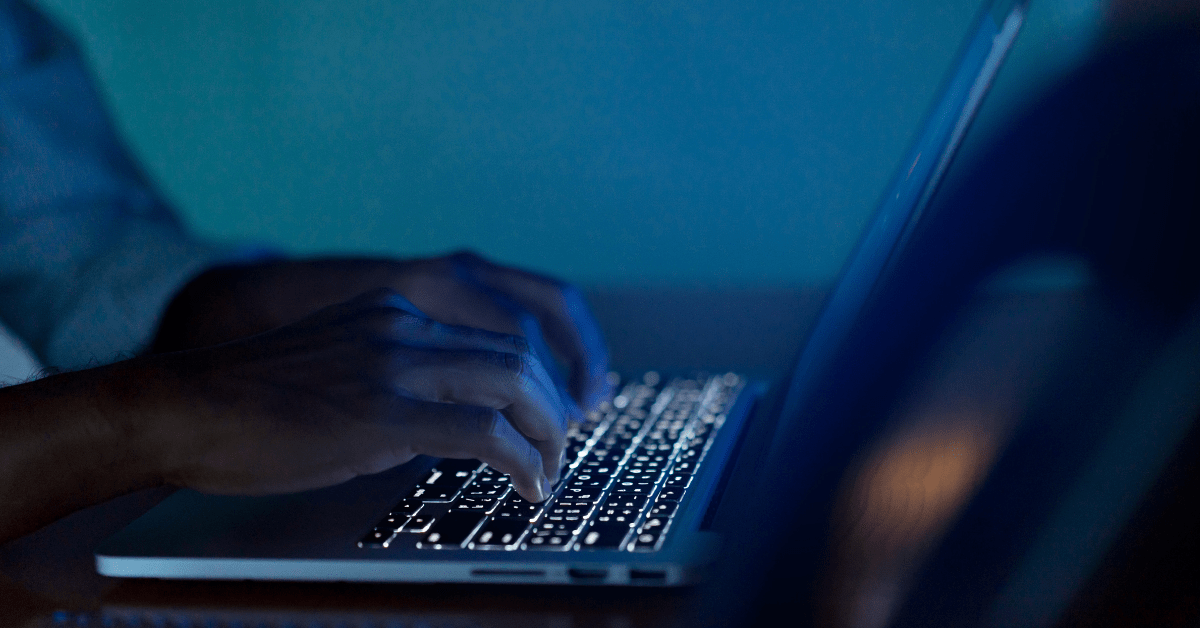
One of the biggest questions that managers and business owners have when their employees are working remotely is, “How will I know that my employees are actually working?” For decades, centuries even, we’ve relied on seeing our employees sitting at their desks working.
In “The Office” setting, we could see how often Jim got up to chat with Pam. We could see Phyllis knitting and Stanley doing his crossword puzzles. We saw Oscar with his head down in paperwork and a big spreadsheet open on his computer screen. Meanwhile, we could see the guys in the warehouse loading trucks and checking off delivery sheets. So, we had a good sense of who was working and who needed a reminder they were on the clock.
With work being done out of sight, you lose that sense of transparency. It’s not surprising that managers and business owners see productivity as a challenge of managing a remote team.
Approach 1: Trust the Process, Monitor the Results
In a book about managing a remote company by an associate of mine, Robert Glazer, called “How to Make Virtual Teams Work,” he places a lot of emphasis on building culture (yes – it can be done in virtual companies too!), hiring based on culture, and setting expectations based on that culture and on the company’s well-communicated, shared goals.
In this type of situation, all eyes are on the results. It takes a lot of trust, and it takes a lot of work on culture, goal-setting and communication.
Approach 2: Focus on Results but Record the Play-by-Play Just in Case
I was the CEO for a completely remote startup a while back. We sped along on a growth track for a few years using the process above. We constantly communicated our goals and we spent hours working on culture and fostering relationships with our employees. We operated under a principle of trust – if we had to monitor our employees that meant we didn’t trust them. And, if we didn’t trust them, why were we employing them?
This philosophy worked great until we started to scale the business. As the business grew, the staff grew, and the distance between my management team and all of the new people we were constantly hiring became a bigger and bigger gap each week.
Of course, it was the employees we needed to do very regimented data entry work according to extensive documentation that tended to be the biggest HR nightmares. We paid an above-average hourly wage. We also provided loads of flexibility and still spent hours and hours every week battling with performance issues.
According to the results, we had a lot of questions to answer. Why did one employee complete 150 records a day for three weeks straight only to fall to 20 a day in week four? Why were some records left pending for days while others were processed in a matter of minutes?
We asked the employees. Their responses were as varied as their performance.
So, we implemented monitoring software. The new employees were tracked as they worked with a system that took screenshots and logged their activity levels throughout the day. Plus, we automated some of the monitoring in our system – tracking who was completing which records and over what amount of time.
Those stale records that sat pending turned out to have about 50% more fields of data than the other fields. So, along with tracking how many records were completed, we also started to track and report on how many fields were processed. And, we placed the data on a “leaderboard” for all of the data entry employees to see. Trust me, competition is motivating, nobody wants to be in last place.
Within days, the inconsistencies started to fall away. The employee that had fallen to 20 records a day was back up to 150 in no time, and improving performance week over week.
After the first week, we didn’t actively audit the screenshots. We just held them in our back pocket and pulled them out when we needed to. And we needed to several times when there were performance issues.
If an employee’s numbers started slipping, or a manager mentioned a communication issue with an employee, we checked the tape. Using the screenshots, it was easy to spot employees that weren’t really working, processes that were being skipped, and attempts to game the system.
Approach 3: Monitoring Plus Auditing
Monitoring software is a big eye-opener. While you may have felt like you knew what your employees were doing just by watching their actions in the office. One look at the reports from your monitoring software will tell you that you only saw half the picture.
Jim sure looked busy that one season on The Office… was he sending sales proposals? Or was he writing “The Ultimate Guide to Throwing a Garden Party” just to prank Dwight? With monitoring software, it would have been clear.
Here’s a look at my work for a recent morning. The screenshots are arranged by the hour (7 – 10 am), and taken at random in ten-minute blocks. So, 6 screenshots per hour.
While the screens are (purposely) too small for you to read, it’s easy to see at a glance that I started at just before 7:30 am, and jumped between Gmail, WordPress, Active Campaign, Skype, and Asana. If you were my manager, it would be easy for you to determine if I were using the apps I should be using to do the work I’m responsible for.
If something threw a flag… let’s say that the number of screenshots showing my email box didn’t seem right to my manager. He/she could open each image and investigate. Was I communicating with a coworker or client – or was I writing a book chapter-by-chapter via email?
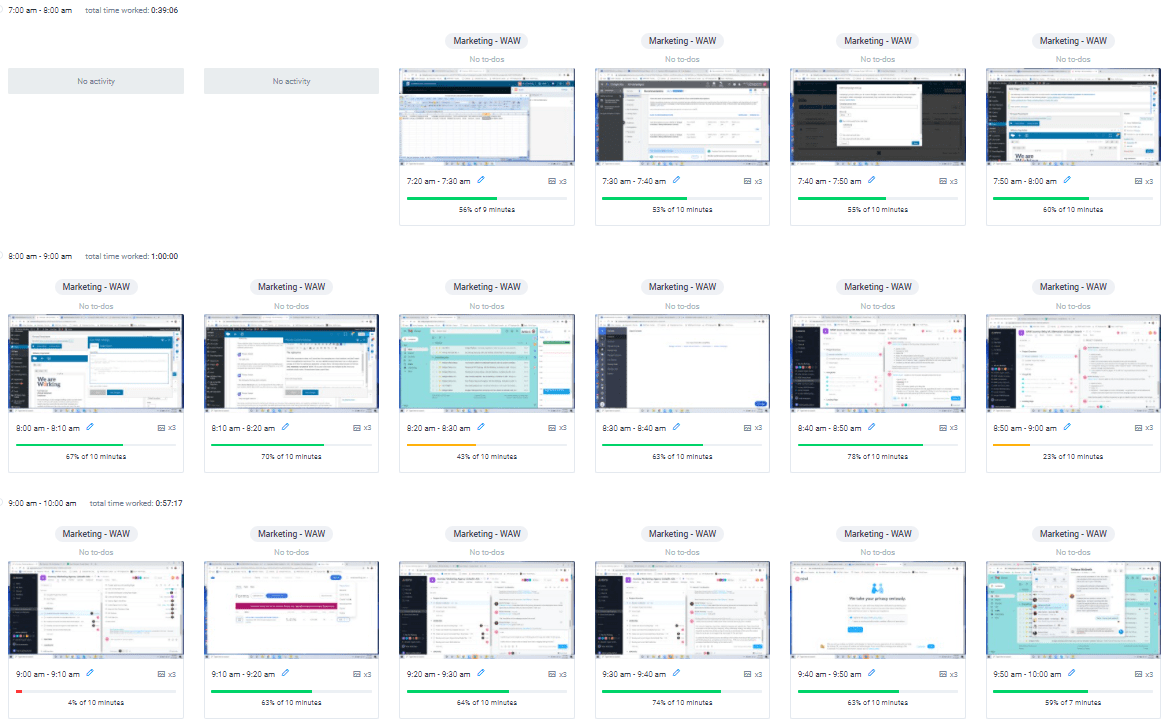
When employees know that they are being monitored, they’re probably going to be a little more honest, a little less tempted to jump on Facebook or start watching funny cat videos on Youtube while they’re on the clock. They know you’d see it.
In fact, according to an Axios and SurveyMonkey survey of over 3,000 participants conducted in 2019, 48% of respondents said that they were likely to change their behavior if they knew that their employer was watching.
But Monitoring Alone Isn’t Enough
As I described in Approach 2 – having the screenshots and activity logs was a helpful tool when there was an issue. But an issue had to occur before the controls kicked in.
What if you could spot a potential issue before it actually became an issue? A little blip that barely registers on the radar, but is likely to be the first of many little blips that add up to a big issue.
What if this potential issue spotting could be done not by your managers and strategic executives – but by budget-friendly hourly workers?
Of course, I’m building you up to this… you can. You can spot the trends and nip them in the bud before they become issues, and you and your management team don’t have to think about it.
How? By layering auditing processes on top of the monitoring.
Monitoring Plus Auditing
Every business, every team, and every role is different – and every monitoring and auditing plan should be customized to fit.
Here’s how to build out the right plan for each of your roles:
Goals first: Before even making a hire, you must determine what outcomes you’re looking for.
Processes next: You know what outcomes you want – how will your new hire get the job done? With many roles, the processes are repeatable – the same tasks over and over again. With others, it may take some time to dig in and get the steps outlined and prioritized. Take that extra time.
Auditing next: Once you identify the steps, answer this question for each process: Will someone immediately/quickly notice if this isn’t done?
For example, if the task is to deliver the weekly sales report at the weekly sales meeting – everyone else on the call will notice if the job isn’t done. That’s automatic auditing.
But, if the example task is to review the sales each day and call the VP of Sales’ attention to any stats that fall out of a specific range, that’s a different story. Someone could miss that for days and weeks in a row and the VP of Sales could simply believe that no alerts means that everything is going fine.
For these tasks that need to be completed, you’ll build a few additional steps into the process. Here’s how it would look for the task of reviewing the sales stats each day.
- The Task – The employee would be assigned the daily task of logging into your systems to find the designated stats each day.
- Add Reporting – Along with completing the task, the employee will log that they’ve completed the task every day. (Project management apps make this daily task assigning an automated process and provide a strong history of activities.) For this specific task, you’ll ask them to not only indicate that they’ve done it, but you’ll ask them to report their findings, ie. How many website visits did we receive yesterday? Is this within the acceptable range?
- Add Auditing – You’ll assign another employee (an Auditor) to review the task every three days. In a matter of a few clicks, just about anyone could perform an audit:
- Verify that the task was complete
- Verify that the required data was logged
- Verify that the findings were within the acceptable range, and if not that the employee alerted the VP of Sales
- If unable to verify these three items are true – the Auditor will alert the VP of Sales
Auditing that the task was completed and that it was completed properly can head off issues. Instead of the VP of Sales finding out that leading indicators, like website traffic, were down for a week before seeing lagging indicators like sales dropping – the most that a trend would go unreported would be three days.
The auditing steps are pretty straightforward – it doesn’t take a whole lot of effort to develop those. And, it only takes a few minutes for an Auditor to check off the boxes and send an alert if necessary. (Again – a Project management app can automate all of the task assignments – the Auditor just needs to check the boxes.)
Finally, the employee: I know, this goes against a lot of what you’ve read in business books. You have been told over and over again that a successful staffing plan is based on finding the right person for each seat.
Why on earth are we suggesting that the employee is the last piece of this puzzle?
I’ll tell you why – unless you’re talking about hiring a key member of your executive team, or for a creative or highly strategic position, most of the roles you need to fill in order to scale your business are task-oriented. You need people who can repeat the tasks over and over again.
That means that instead of spending your time and effort on finding a perfect person – use that time and effort to identify the tasks, determine how to track the completion of tasks, and how to audit the completion of tasks into the future.
Use Monitoring and Auditing to Overcome Challenges in Managing Remote Staff
With monitoring and auditing processes in place – you can rest assured that even though you can’t see your employees working every day, you have greater visibility into what they are actually doing and confidence that you’ll spot potential problems before they become real issues.
If you are interested in learning more about our services and what we can do to help your business, while saving you time and money, shoot us your questions.



