The Best Cloud-Based HR and Financial Tools for Managing Remote-First Businesses
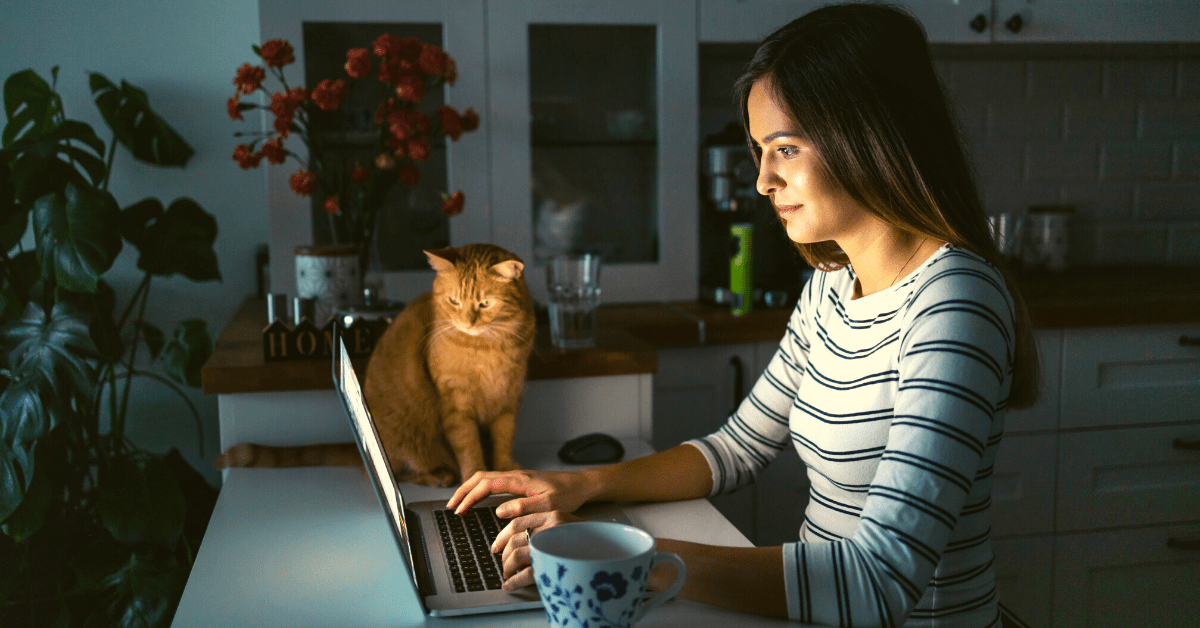
In the previous article in this series, The Best Project Management and External Communication Tools for Remote Teams, I shared some of our team’s favorite platforms and ideas for handling the intricacies of project management and all the moving parts of external communications. If you are looking for tips on how to handle those business functions, be sure to read through that article. Next up, we will chart a course through cloud-based platforms for managing human resources and online tools for handling the finance processes of a remote business. Ok, onward!
Cloud-Based Human Resources (HR) Tools
Human resources is another area that has moved more and more online over the last decade. This trend was happening even before COVID-19 sent everyone home. From job postings, to new hire paperwork, to tracking PTO, and sending out annual W2s, your HR team is probably using online platforms to do most of their work.
- Recruiting
- Time Tracking
- Payroll
- Benefits, PTO, Updates and Postings
- Onboarding and Training
Recruiting Tools
Recruiting talent is a big job with lots of moving pieces. You’ll want to be sure that your HR team has:
- Processes and tools to collect and track hiring needs from managers. At We Are Working, we use Google Forms and template job requirements in Google Docs to handle this. Managers are able to provide Recruiters with precise details about the person they are looking to hire. And the Recruiter gets each piece of data in the format they need.
- Access and budget to place openings on appropriate job sites
- A way to track incoming applications. At We Are Working, we use Zoho Recruit. It tracks the applicant and all of the interactions we have with each candidate. Since we do a lot of hiring, we like that it gives us the ability to move a candidate from one job to another if we find a better fit.
Time Tracking
The productivity of remote employees is one of the biggest concerns that managers have when they are used to working with teams under the same roof. How will you know that they are working? What about tracking hourly workers? How will salaried employees prove that they are working full-time?
At We Are Working, we use Hubstaff to answer all of those questions. Everyone (virtual assistants, bookkeepers, our VPs, everyone) runs a timer while they are working. Each of us does this to log hours and activity levels throughout the day. Screenshots are captured as well to show exactly what the employees are working on when they are “on the clock.”
At first, that might sound very “big brother.” However, as a team, we’ve agreed to give each other this level of accountability and transparency. Everyone is held to the same standard. That pact between us is important. It transforms the processes into a simple way to show our respect for each other and our commitment to doing good work.
Payroll
Paying employees across the US and in different countries requires a lot of paperwork and tracking a lot of rates, requirements, filing dates, etc.
Traditional payroll providers like ADP and Paychex can work for larger, multi-state corporations. But, if you’re a small to medium-sized business, you might find their fees a bit steep. You can also try a more modern approach with a provider like Gusto that pays employees and keeps up on all of the filing requirements across the US, files most required forms for you, and alerts you when there are forms you need to file.
Paying employees in other countries is a little more complicated. You’ll need to collect and stay up-to-date on employment regulations and taxes in each country where your employees work. It’s not just a matter of exchanging the dollar for the local currency. Consider things like minimum wages, laws around paid holidays, family leave, and the processes you need to follow in each country for firing an employee (Tip: at-will employment is a uniquely American concept).
Of course, with a managed staffing solution like We Are Working, we can take care of all of that for you. We’re set up to pay employees in 30 global regions. We know the local wage ranges, policies, and regulations. While the employee will work for you – we’ll handle the paperwork and requirements that come along with international employment.
Benefits, PTO, Updates, and Postings
We already covered internal communications above. But, this is a reminder that along with project- and task-based communications with coworkers, your employees will also need to be connected to HR for job-related information.
We use a Google Site at We Are Working that includes a copy of our employee handbook, links to our benefits providers, PTO policies, and updates that we’re required to post.
Onboarding and Training
This is one area that almost every business, remote or otherwise, could improve. Between the stack of forms, you need new employees to fill out and getting them up-to-speed on projects – the first few weeks of a new employee’s time with you are critical.
“Poor onboarding is a major cause of employee turnover, which can cost a company 100-300% of the employee’s salary in total.” – (Business News Daily)
Back in the day of offices – a new employee could simply shadow another employee. This is how they figured out how to get things done, soaked in the company culture, learned the policies, and learned the systems. That’s just not possible with remote staff.
Cloud-based Onboarding and Training Tools
At We Are Working, we made the decision to be very intentional about our onboarding and training process. We use our Project Management system (Basecamp) to manage the onboarding process. This gives the HR team, the hiring manager, and the new employee a simple way to track what needs to be done and check items off the list. Since most new employees need to submit similar forms and complete similar tasks, we use a template that is updated as needed.
For training, we developed a set of courses on Moodle. These combine instructional articles and videos that train the new employees on our systems, our workflow, and our policies. Based on the employee’s role, they’ll be trained on different systems and policies. Many of the courses include a test at the end. We use these to assess whether or not the employee learned what we needed them to learn. Sometimes that test is an actual quiz, while other times it’s a task they need to complete and report back.
Of course, their assignments in Moodle are tracked in the Onboarding project in Basecamp. This way, everyone stays up to date as the new employee gets started.
The net effect is that we’re able to prepare new employees to begin contributing sooner than later without disrupting the other members of their team. Everyone gets the same information from the start. This leaves little room for confusion and virtually no room for anything important to be missed.
Online Finance Tools for Remote Companies
Finance is the last item on the list because most companies are already using an online accounting system. Online systems are easy to connect directly to your bank and credit card. They allow you to store client information, send invoices via email, and track payments – all from a simple login.
- Quickbooks by Intuit – This is the most popular software we see. It’s customizable to start small with simple bank account tracking and reconciliation. And you can add on more features like payroll, invoicing, credit card processing and more.
- Freshbooks – This app is another tool that some of our clients use. It is designed to be a bit friendlier, requiring less accounting knowledge to navigate.
- Concur – For companies that have about 10 or more employees that use a company credit card or regularly submit expense reports, Concur is a helpful tool. It puts the work of entering the expenses, categorizing them, and attaching receipts in the hands of the employees themselves. Expenses must be entered in a specific way and can require manager approval.
The tools you choose should make it easy for you and your finance team to track and analyze financial data over time.
If you are interested in learning more about our services and what we can do to help your business go remote-first, while saving you time and money, shoot us your questions.



